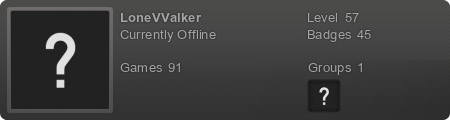Post by Owl .Ni9ht on Aug 19, 2015 12:42:01 GMT
First off, you'll need to enable your console. Go into your Options, and select the Keyboard tab. You'll see a button named Advanced. Click that, and check the box Enable developer console. Press the ~ or ` button to access it (depending on your keyboard). There's also an option to bind it to a key. You can also go to your steam library -> garrysmod -> right click on garrys mod and go to properties -> click on choose starting options -> type in "-console" without the quotation marks.
How to Make a Demo
To get a demo, open up your console and type record <filename> (Enter the name you want the demo to be called, without the brackets of course), this will start recording a demo for you. To stop the recording of the demo, type stop in the console and it will finish. Please note, you need to be in spec mode and seeing through that person while recording a demo. The .dem files will be located here.
C:\Program Files\Steam\steamapps\YOURSTEAMNAME\garrysmod\garrysmod (Note it can also be under garrysmod_old, also the installation destination may vary depending on where you installed it)
(uploading .dem files to mediafire.com is preferred)
To get someones steamID, go to your console and type in status. This will bring up a list of everyone in the game and their steamID's. (You must be connected to a server) Copy & Paste the text that looks like this. A demo records sound aswell so mic spammers can be recorded.
# 410 "Owl .Ni9ht" STEAM_0:1:95941404 05:39 52 0 active
How to Take a Screenshot
Taking a screenshot is easy, all you do is press F12 or PrintScreen while playing and it will save. If you use F12 it will upload via steam, though if you use the PrintScreen button you need to upload the picture via an image hosting site such as www.imgur.com
When providing screenshots for proof, it is highly recommended that you provide several screenshots.
For any evidence of rulebreakers, a demo or a video is HIGHLY preferred over a screenshot.
How to Make a Demo
To get a demo, open up your console and type record <filename> (Enter the name you want the demo to be called, without the brackets of course), this will start recording a demo for you. To stop the recording of the demo, type stop in the console and it will finish. Please note, you need to be in spec mode and seeing through that person while recording a demo. The .dem files will be located here.
C:\Program Files\Steam\steamapps\YOURSTEAMNAME\garrysmod\garrysmod (Note it can also be under garrysmod_old, also the installation destination may vary depending on where you installed it)
(uploading .dem files to mediafire.com is preferred)
To get someones steamID, go to your console and type in status. This will bring up a list of everyone in the game and their steamID's. (You must be connected to a server) Copy & Paste the text that looks like this. A demo records sound aswell so mic spammers can be recorded.
# 410 "Owl .Ni9ht" STEAM_0:1:95941404 05:39 52 0 active
How to Take a Screenshot
Taking a screenshot is easy, all you do is press F12 or PrintScreen while playing and it will save. If you use F12 it will upload via steam, though if you use the PrintScreen button you need to upload the picture via an image hosting site such as www.imgur.com
When providing screenshots for proof, it is highly recommended that you provide several screenshots.
For any evidence of rulebreakers, a demo or a video is HIGHLY preferred over a screenshot.